How to Throw a Virtual Baby Shower
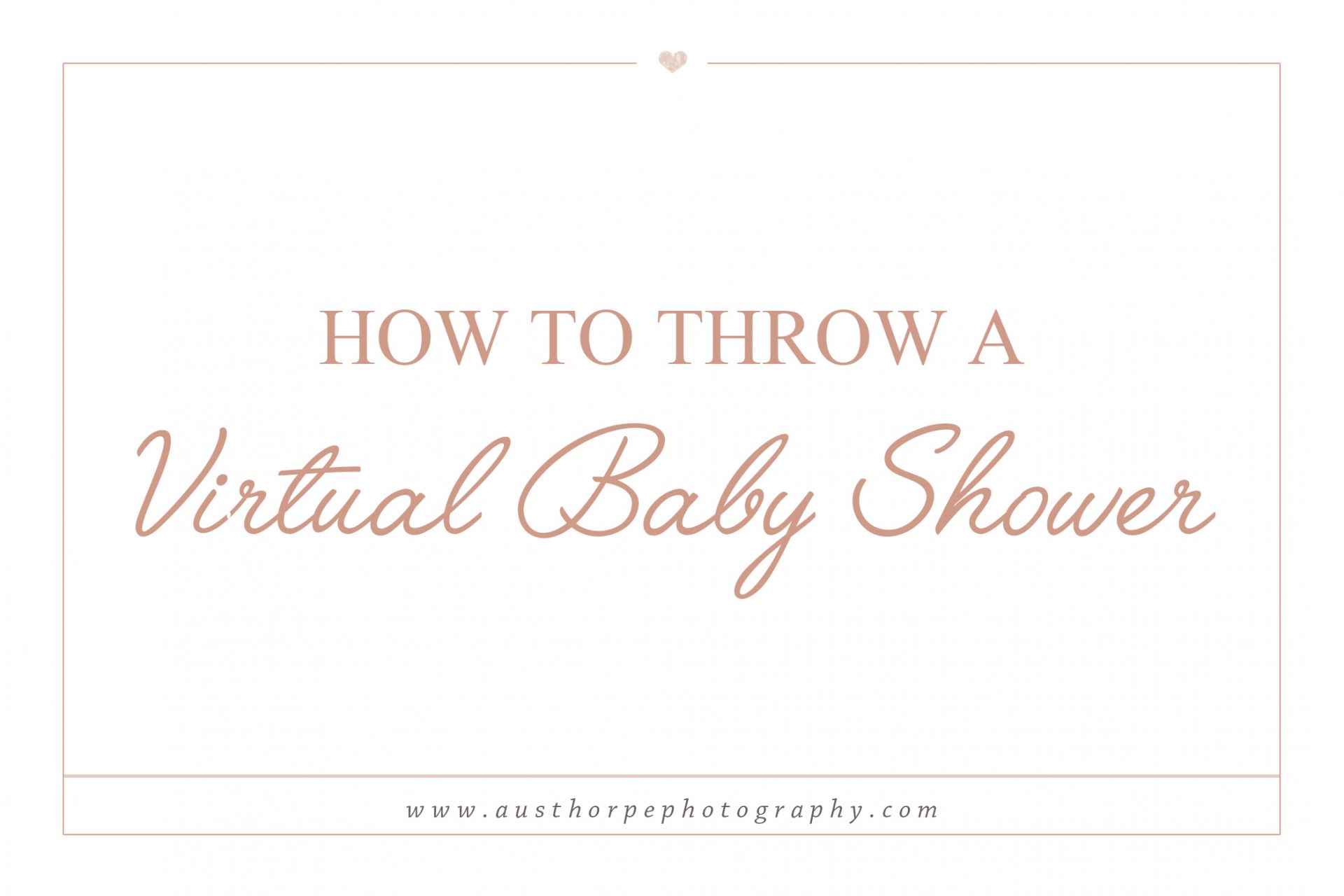
How to Throw a Virtual Baby Shower
Our everyday lives have changed beyond recognition since social distancing measures came into place, but that doesn’t mean our lives have to stop. In times like these, it’s nice to have something to look forward to.
A virtual baby shower is a great alternative and it might actually work out better!
More people can attend, you aren’t restricted by venue space or worrying about the cost of a big get together. And people who couldn’t attend in person (because they live too far away for example) can now join in the celebrations.
The mum to be can throw her own party or someone else can host it for her.

Choosing A Video Chat Service
There are lots to choose from. Here are a few options:
Zoom - I have used this service many times for video chats with my own clients so I know from personal experience how easy it is to set up and use. The free plan allows up to 100 attendees and 40 minutes of conference time.
Facebook Messenger - It’s completely free and allows up to 49 attendees. You just set up a ‘Room’ and invite your guests. You will need a Facebook account in order to set up the room but attendees don’t need an account to be able to join the room.
Facetime - free and easy to use but it’s only available on Apple devices which not everyone will necessarily have.
WhatsApp - great for small groups. It’s super easy to set up a video chat and then just add guests. But you can only have 8 participants.
Skype - one of the best known video calling services and one that lots of people have previously used and are familiar with (which is always helpful). It also works across devices.
Before you commit to one, test it out with a couple of friends and check that your less tech savvy attendees know how to use it too.
Themes
You can still have a theme and beautiful decor. You don’t need to decorate an entire room but a few balloons/bunting/banners on the wall behind you can really get you into the party spirit. Or you might want your virtual shower to have a totally different vibe. You could ask your guests to come in their dressing gowns, with their hair up and a face mask on and make it feel like a spa day!
.jpg)
Invites
You could set up a private Facebook event and invite your nearest and dearest or just send text messages to everyone.
Personally, I love all things pretty so I would have a look at Etsy and pick a virtual invite and maybe get a few printed and posted out to the people I know would really love receiving a little bit of happy mail in the post. You can get some beautiful invites online and they really set the tone of the whole party.
Games
Just because you’re not all in the same room doesn’t mean you can’t still play games. Most of the well known baby shower games can be adapted for your virtual party. And playing games is a good way to keep the energy high and the conversation flowing. Here’s a few suggestions:
The Price is Right - Hold 5 baby items up to the camera and get your participants to write down how much they think the item costs. The guest with the closest overall cost wins.
Name That Song - the host plays snippets from nursery rhymes and the guests have to guess the name.
Guess the Baby - before the party, ask all guests to email the host a photo of themselves as a baby and then guests try to guess who is who.
Take Photos
Make sure you grab some screenshots throughout the party. You will have lots of fun telling your little one about your virtual baby shower when they are older.

3 More Blogs For You:
How to Take Newborn Photos at Home everything you need to take photos of your newborn at home
5 Ways to Enjoy Social Distancing While Pregnant make the most of staying at home while pregnant
32 Gender Neutral Names (and Their Meaning) That I Love which is your favourite?